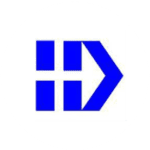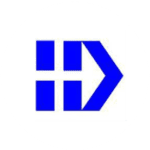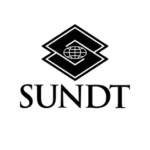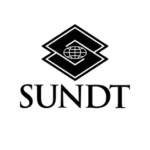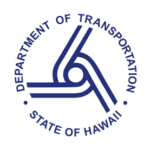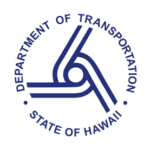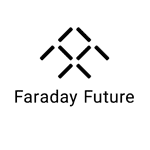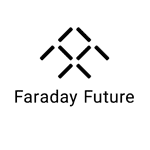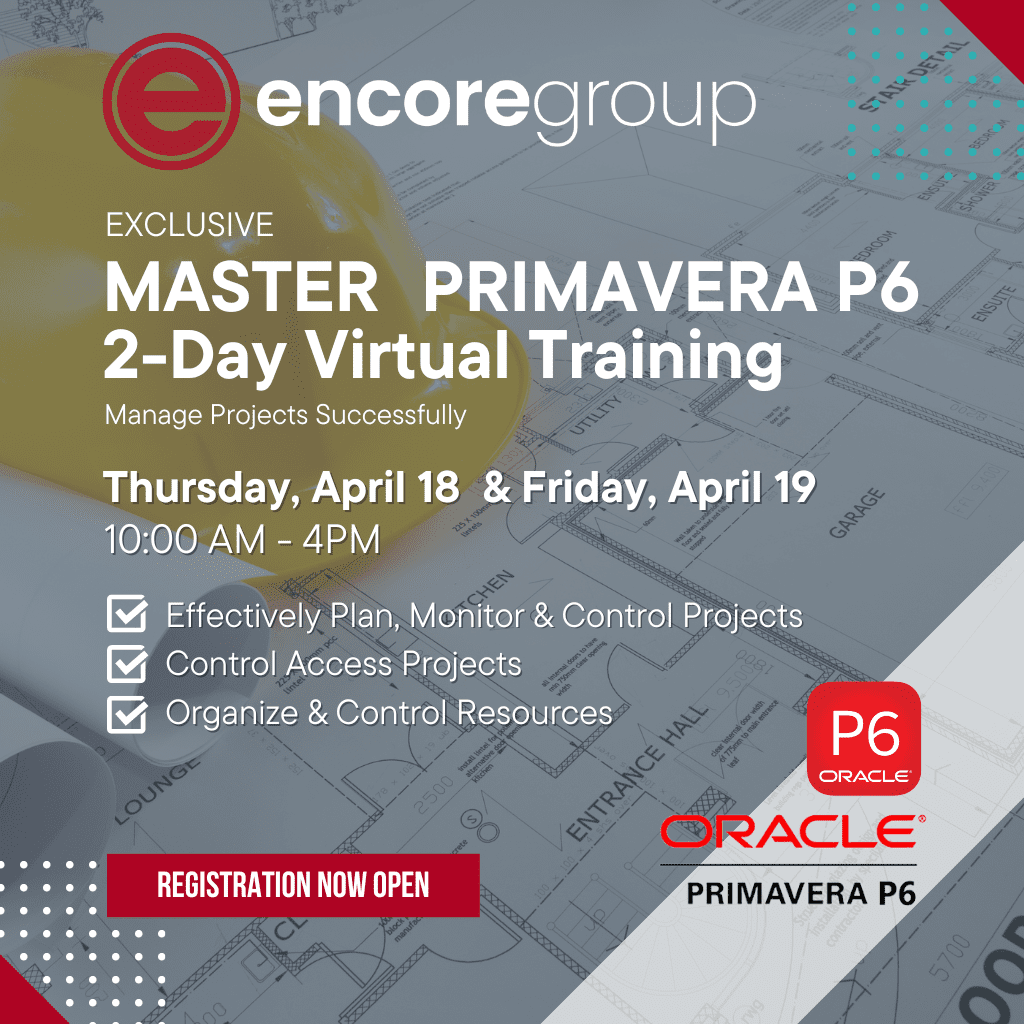Experience is our advantage.
Encore is the most qualified assemblage of scheduling and delay analysis professionals. Our clients realize the benefits of quality scheduling programs, well-documented projects, early resolution of disputes, and practical application of technology.
Project Services
Encore provides complete delay analysis and scheduling solutions for your construction organization. We provide full, end-to-end professional services on an ongoing basis, from project start-up to successful closeout.
Software
Encore Group offers a complete line of construction scheduling software for your project management and scheduling solution needs. We support every facet of your construction scheduling software needs.
Training
Scheduling Services
Scheduling
Claims/Litigation
Scheduling Software
Resources for Construction Scheduling
Encore Group offers complementary resources for schedulers, including, templates and layouts for Primavera P6, Schedule Validator and Powerproject.
Powerproject
Asta Powerproject Training Resources
Primavera P6
Primavera P6 Training Resources
Schedule Validator
Schedule Validator Training Resources
Upcoming Events
Schedule Validator's 2024 User Conference
Setting Goals for Your Scheduling Department
Primavera P6 Live Virtual Training